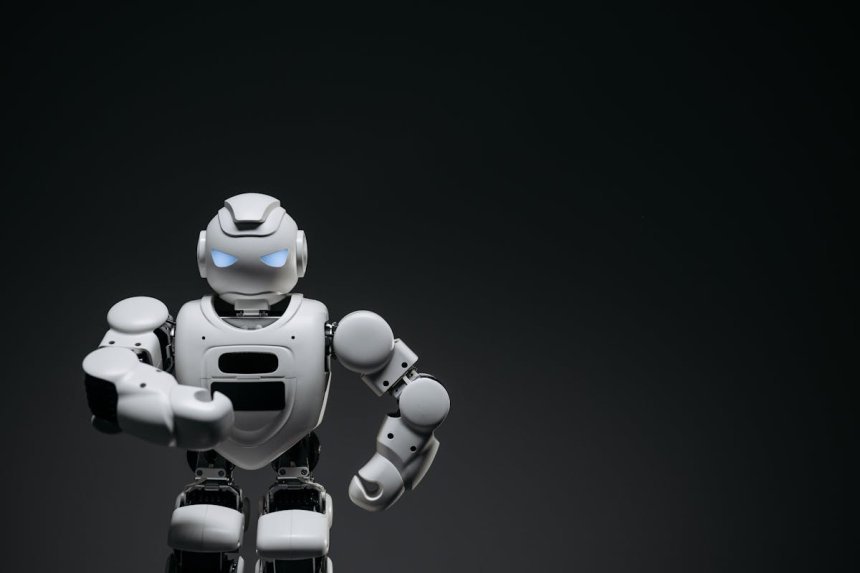Your Phone Isn’t Just Listening—It’s Watching: How to Fight Back in 2025
Let’s be real—saying “I’ve got nothing to hide” is like saying, “I don’t lock my door because I don’t own anything fancy.” Sounds noble, but it’s naive. Privacy isn’t just about secrets. It’s about control.

Let’s get this straight—your phone might be spying on you right now. Not tomorrow. Not someday. Right. Now.
And no, you’re not crazy for thinking that Instagram heard you say “new shoes” and then blasted your feed with Nike ads. This article will reveal the creepy truth behind phone spying, the hidden ways it happens, and—most importantly—how to take back your privacy in a world where even your flashlight app might be selling your data.
Why “I’ve Got Nothing to Hide” Is Dead Wrong
Let’s be real—saying “I’ve got nothing to hide” is like saying, “I don’t lock my door because I don’t own anything fancy.” Sounds noble, but it’s naive. Privacy isn’t just about secrets. It’s about control.
When you lose control of your data, you lose more than just your browsing history. You lose:
- Your voice (yes, it's being recorded)
- Your habits (scroll speed, taps, app switches)
- Your location—even when GPS is off
- Your camera feed (no joke…)
That’s not just creepy. That’s dangerous. Especially when all of that is stored, analyzed, sold, and—oops—leaked in some random data breach you never even heard about.
How Your Phone Spies On You (Without You Knowing)
The Microphone Is Eavesdropping
Say “baby stroller” three times near your phone, and chances are you’ll see a Pampers ad before lunch. Coincidence? Hardly.
Even when you're not using them, apps may (and do) access your microphone. Access to the "background microphone" may be requested by Facebook, TikTok, and even weather apps. Most likely, you pressed "allow" without hesitation.
And while companies say they don’t listen to actual conversations… who’s checking?
GPS Is Only Half the Story
You can turn off location services—but your phone still knows where you are using:
- Nearby WiFi networks
- Bluetooth signals (like those in stores)
- Motion sensors (to track movement patterns)
Google even knows where you parked your car. You didn’t tell it. It just… knew. Spooked yet?
Camera Hijacking Is Real
A glitch in the Facebook iOS app back in 2019 caused the camera to open in the background as users were scrolling through their page. Facebook referred to it as an error. However, it brought up a horrifying query:
How many times has your camera been accessed without you knowing?
A few rogue apps can and have taken photos silently. So maybe don’t change clothes in front of your phone.
It’s Not Just Watching—It’s Learning
Your phone doesn’t just record what you do. It predicts what you’ll do next. AI systems look at:
- Your search history
- Your text messages
- How long you look at certain photos
- What time you wake up, go to sleep, eat, shop, and scroll
It’s Legal Because You Let It Happen
Yep. You gave permission. Probably without realizing it.
When you install an app, it often asks for access to:
- Microphone
- Camera
- Location
- Contacts
- Photos
And most of us just tap “Allow” to get it over with. That one click gives them full access to spy, track, and record you. Legally.
How to Take Back Control (Without Going Off-Grid)
Check Your App Permissions (Right Now)
Go into your phone’s Settings → Privacy → Permissions. Start revoking access:
- Mic: Keep it on only for calls and voice notes. Everything else? Nope.
- Camera: Turn off for social media unless you’re actively using it.
- Location: Set to “While using app”—not “Always.”
- Contacts & Files: Most apps don’t need these. Deny.
Do this once a month. App updates can sneak in new permissions without telling you.
Ditch the Creepy Apps
Delete these first:
- Random games that ask for camera or mic access
- Cloned WhatsApp tools, emoji keyboards, sketchy wallpaper apps
Use alternatives that care about your privacy:
- Browser: Brave or Firefox Focus
- Search Engine: DuckDuckGo
- Messaging: Signal
- Email: ProtonMail
Install a Firewall (Yes, Phones Have Firewalls)
These prevent applications from surreptitiously making background internet connections.
iPhones? More locked down, but you can still use VPNs like Lockdown or Mullvad to stop snooping.
Go Full Ninja Mode (Optional But Fun)
If you want to go deeper, try:
- Covering your webcam (yes, with tape—it works)
- Using fake GPS apps to confuse trackers
- Using alias emails for new accounts
- Browsing in Incognito + VPN for extra privacy
Bonus: Turn off voice assistants (like Siri or Google Assistant). They’re always listening for “wake words.” Sometimes they don’t stop there.
Here’s the Twist… The Phone Is Only Half the Problem
We blame the phone, but the real issue? The data economy. Every tap, scroll, and word gets turned into money for someone else.
This isn’t about ditching your phone. It’s about using it smarter. Being aware. Being in charge. Not sleepwalking through your digital life like a sheep in a wolf’s den.
The Bottom Line?
Your phone was supposed to serve you—not spy on you. But in 2025, if you’re not actively protecting your privacy, you’re basically volunteering to be watched.
So… will you keep scrolling like nothing’s wrong? Or will you finally take control before your data turns against you?
Share
What's Your Reaction?
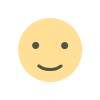 Like
0
Like
0
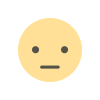 Dislike
0
Dislike
0
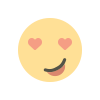 Love
0
Love
0
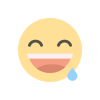 Funny
0
Funny
0
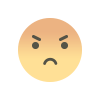 Angry
0
Angry
0
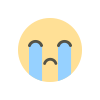 Sad
0
Sad
0
 Wow
0
Wow
0