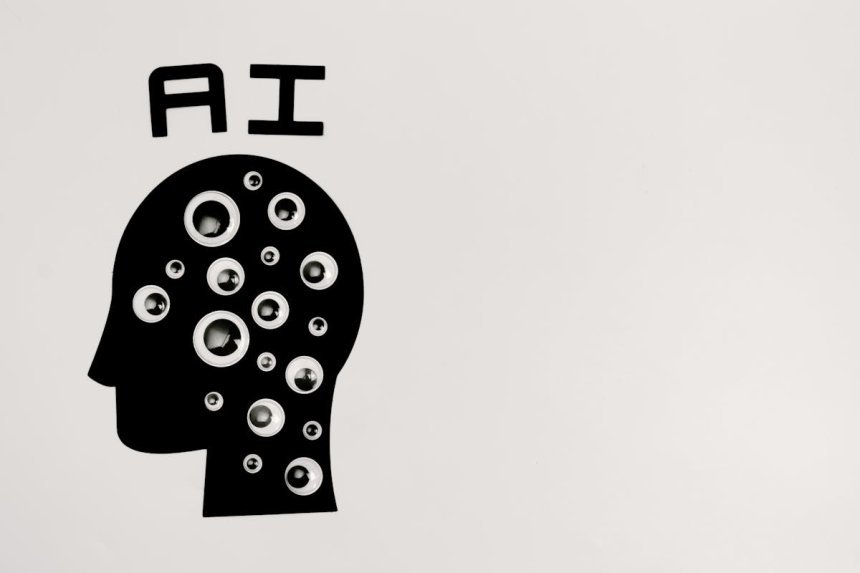Most “Productivity Hacks” Are Useless—Unless You’re Using These AI Tools in 2025
This article doesn’t just list AI tools. It exposes the ones actually saving time, automating boring stuff, and giving users their sanity back in 2025. And yeah, we’ll also roast a few overrated ones along the way. Buckle up.
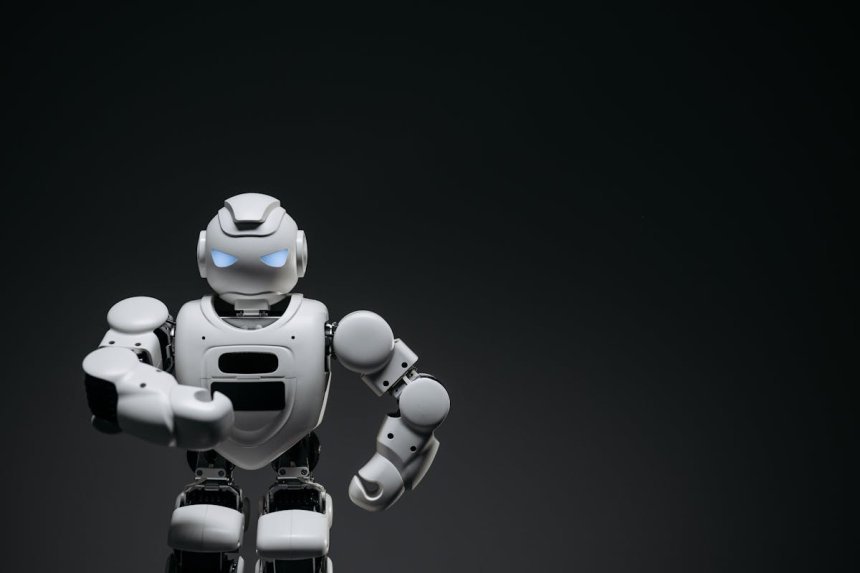
Most people using AI tools still feel burned out. Why? Because they’re using the wrong ones—or worse, they’re using smart tools in dumb ways.
So if you’ve tried five Chrome extensions, three to-do apps, and that one “focus playlist” with whale sounds—and still feel stuck—it’s time for a wake-up call.
This article doesn’t just list AI tools. It exposes the ones actually saving time, automating boring stuff, and giving users their sanity back in 2025. And yeah, we’ll also roast a few overrated ones along the way. Buckle up.
The Productivity Lie: Why Most Tools Waste More Time Than They Save
Let’s break the spell. You know that feeling when you spend more time organizing your task app than actually doing the task?
Yeah. That.
Truth is, many "productivity" tools are digital clutter—just shinier versions of to-do lists from 2005. The difference now? We’ve got AI-powered tools that think, write, organize, and even make decisions for us.
Used right, they’re game changers. Used wrong? They’re just another tab to close.
By 2025, AI Tools Will Truly Be Worth Your Time
1. Notion AI – Your Second Brain (If You Use It Right)
Let's face it, not everyone initially "gets" Notion. It looks back at you like a blank sheet. Things become hot, though, once Notion AI is plugged in.
Why it works: Let's face it, not everyone initially "gets" Notion. It looks back at you like a blank sheet. Things become hot, though, once Notion AI is plugged in.
- Summarizes long notes in seconds
- Generates meeting minutes
- Converts rough bullet points into polished content
Pro tip: Use the "ask your docs" feature to search across all your notes like it’s your personal Google—but smarter.
What failed: Using it as a daily planner. Too clunky. Just use it as a knowledge base, not a calendar.
2. Motion – Your Calendar Now Has a Brain
Forget time-blocking manually. Motion takes your tasks, meetings, and even that gym class you keep skipping—and auto-schedules them based on your real energy levels.
Why it's killer:
- Replans your day if something gets delayed (without you lifting a finger)
- Prioritizes deep work vs. admin tasks
- Doesn’t guilt-trip you when you miss something
Here’s the twist: It even learns when you focus best. Mine figured out I’m useless before 10am and quietly shifted all “thinking tasks” to the afternoon. Savage. And effective.
3. Superhuman AI – Email That Feels… Not Like Email
If you’re drowning in emails, this one’s for you. Superhuman was already fast—then they added AI.
What it does:
- Auto-suggests replies that don’t sound robotic
- Summarizes email threads
- Flags important messages buried in the mess
Reality check: It’s expensive. But if you get more than 50 emails a day, the time saved is worth more than the price of a pizza subscription.
4. Zapier AI – Automation Without Tech Headaches
You don’t need to be a coder to connect your tools anymore. Just tell Zapier AI what you want to automate, and it builds the workflow for you.
Example:
“Every time I get a Stripe payment, send me a Slack ping and log it in Google Sheets.” Boom. Done.
Where it shines:
- Automates repetitive workflows across 6,000+ apps
- New AI builder writes automation in plain English
- You can literally run a small business on autopilot
5. ChatGPT + Custom GPTs
Yes, I’m biased. But seriously—if you haven’t created your own Custom GPTs, you’re leaving 10 hours a week on the table.
What people are doing in 2025:
- Journalists using GPTs that follow AP style
- Students making research assistants for niche topics
- Recruiters automating candidate screening with smart prompts
Underrated feature: Voice input + memory. Ask once, and it remembers your tone, goals, even your dog’s name. Creepy? Yes. Useful? Also yes.
Automation Tools That Are Quietly Running Businesses
These aren’t just "nice to have." They’re tools people are using to replace entire job roles or save thousands per month.
6. Jasper AI – Still the Boss of Brand Copy
Jasper's been around, but in 2025 it’s evolved into a brand-aware content writer. It knows your voice, your target audience, and doesn’t write like a college intern hopped up on coffee.
Used for:
- Website copy
- Product descriptions
- Ad campaigns
Fun bit: Their browser extension lets you rewrite anything on the internet in your own voice.
7. Beautiful.ai + Gamma – Presentation Building, Reinvented
PowerPoint who?
These tools take raw bullet points or documents and turn them into visually stunning presentations—with smart charts, animations, and no design experience required.
Gamma even adds narration. Your slideshow becomes a pitch video.
Useful for marketers, salespeople, or just people tired of ugly slides.
8. SaneBox – The Email Bouncer You Didn’t Know You Needed
Not AI in the flashy way—but it feels like magic. SaneBox filters all unimportant email into a “Later” folder—so you see only what matters.
It actually picks up knowledge from you. It remembers each time you disregard a sender. Similar to an inquisitive helper that genuinely pays attention.
What About AI Overload?
Let’s address the elephant.
Using too many AI tools can be worse than using none.
Why? Because switching between them eats up the very focus you’re trying to protect.
The Fix:
- Pick 2–3 core tools max
- Let them talk to each other—use Zapier or built-in integrations
And don’t be afraid to stop using a tool if it feels like more work than help. Productivity isn’t about being busy. It’s about being free.
Share
What's Your Reaction?
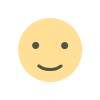 Like
0
Like
0
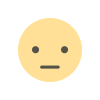 Dislike
0
Dislike
0
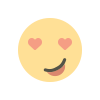 Love
0
Love
0
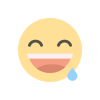 Funny
0
Funny
0
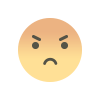 Angry
0
Angry
0
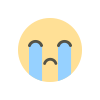 Sad
0
Sad
0
 Wow
0
Wow
0